UPDATE!
There is now a version 2.5 of Layer Repeater.
This version no longer needs administrator access when installing!
After unzipping the file, you will have:
- Layer Repeater v2-5.jsxbin
- A folder called layer_repeater_effects
Instructions:
- Run the script from the Windows menu
- Select the layer you want to duplicate
- Choose how many layers you want to make a copy of
- Choose if you want the layers to have 3d properties or not
- Click Layer Repeater GO!!!
- There will now be a composition in place of the layer you wanted duplicated
- There will also be a null added to your composition with controls to affect the duplicated layers
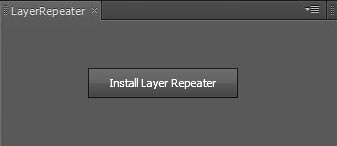
After running the script, you will be able to animate offset and random parameters of many layer properties. These include:
Anchor Point
Position
Rotation
Scale
Opacity
Animation through time with a frame offset
Included in the download are full descriptions of all the properties that Layer Repeater can control.
















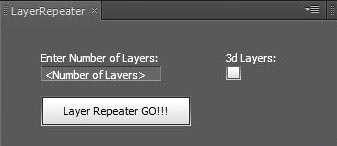
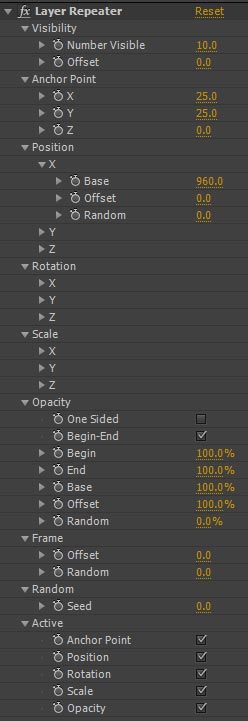



![Gumroad, Dan Kenton | Magazine Textoring Tutorial (2024) PCREC [EN] Gumroad, Dan Kenton | Magazine Textoring Tutorial (2024) PCREC [EN]](http://nullpk.com/wp-content/uploads/2025/07/00-cover.jpg)
![4K Video Downloader+ 25.1.1.0197 Repack (& Portable) by kpojiuk [Multi/Ru] 4K Video Downloader+ 25.1.1.0197 Repack (& Portable) by kpojiuk [Multi/Ru]](http://nullpk.com/wp-content/uploads/2025/07/6ZhEWerq_o.jpg)
![XMedia Recode 3.6.1.3 + Portable [Multi/Ru] XMedia Recode 3.6.1.3 + Portable [Multi/Ru]](http://nullpk.com/wp-content/uploads/2024/06/c73474138045702540437398d2ddfb43.webp.webp)
Leave a Reply
You must be logged in to post a comment.